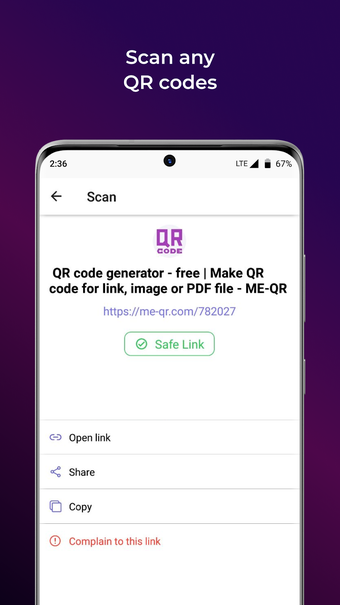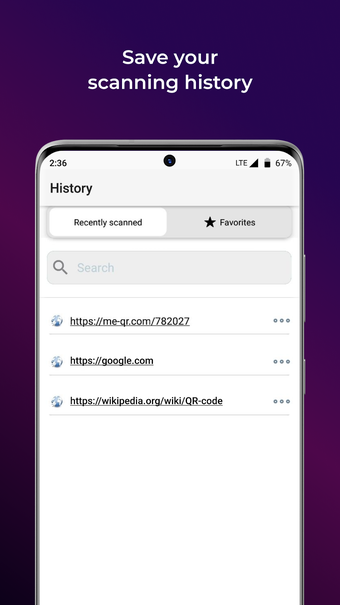How to Use QR Code Scanner on Your Smartphone
For those of you who don't know, QR codes are short URL links that can be scanned on a smartphone. The scanned URL will direct you to a particular website, or other content, if you have it installed.
With our application, you can scan QR codes with your smartphone. We support a lot of different formats, and the scanning process is very simple. After scanning, you can save the scanned links and read them later. You can save the scanned links for later, or share them with friends.
How to use ME-QR Scanner:
1. Download ME-QR Scanner on your Android phone or tablet. Open the application and choose "Scan QR code" from the main menu.
2. Start scanning for the link you want.
3. Click on the "Download link" option and save it.
4. Open the link on your phone or tablet and you will see the content.
Our QR code scanner is free to use and available on Google Play.